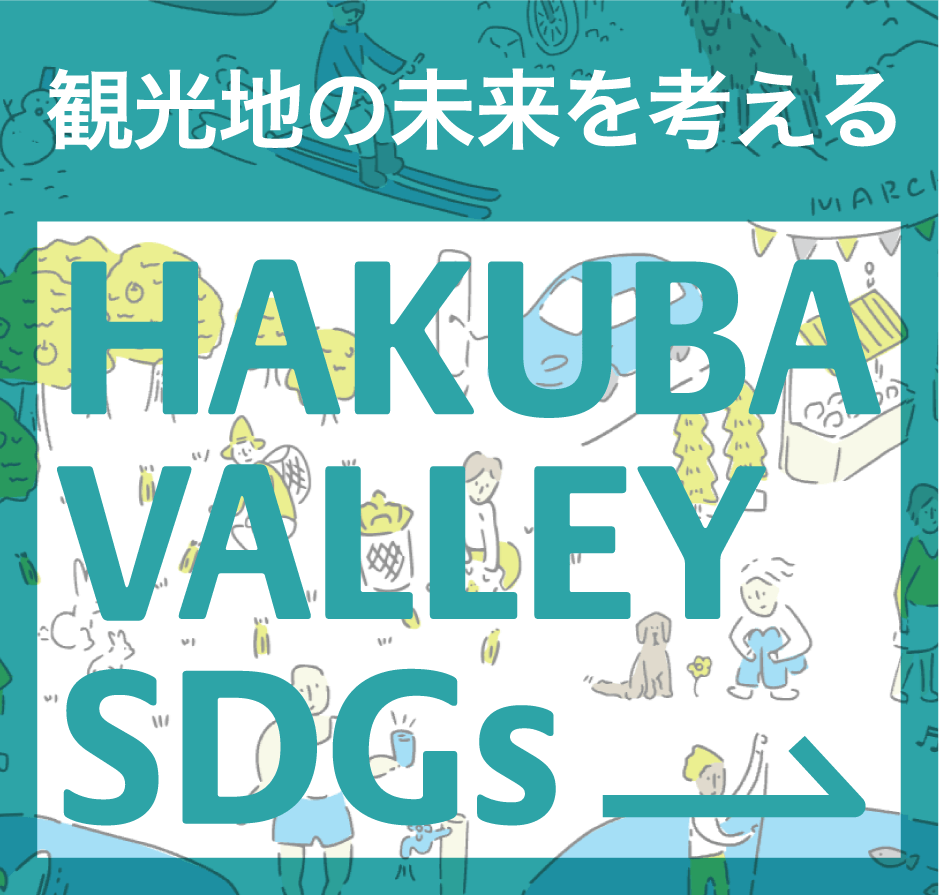Buy Online
First time? Redeem your pass at a SKIOSK vending machine or ticket window.
Next time simply reload your card online and head straight to the lift gates! No need to wait in line.
Tickets Available for Purchase
Hakuba Valley Day Pass
Kashimayari Snow Resort Family Park / ABLE Hakuba Goryu and Hakuba 47 Winter Sports Park / Hakuba Happo-one Snow Resort / Hakuba Iwatake Snow Field / Tsugaike Mountain Resort / Hakuba Norikura and Hakuba Cortina Snow Resort
Buy Online
※Jigatake Snow Resort and White Resort HAKUBA SANOSAKA do not have a website option.
Please visit the ticket window to purchase tickets.
Purchasing a New Lift Ticket
*Deposits are not required for the Hakuba Valley Day Pass, however, passes for ABLE Hakuba Goryu, Hakuba 47, and Kashimayari require a 500-yen deposit. This deposit will be refunded when you return your ticket.
Purchasing Your Lift Ticket
- Select your lift ticket of choice from the Web Site, then proceed to checkout.
- If you do not yet have a Hakuba Valley Web Site account, please create one at this time. Sign in is required.
1)To create an account, enter your information (name, email address, password, agreement to the Terms of Use) on the Create an Account page. After filling out the required fields, click Create an Account. A confirmation email will be sent to your registered email address.
2)Open the confirmation email and click Confirm My Account.
Another confirmation email will be sent to your registered email address. Your account is now ready! - The Hakuba Valley Web Site only accepts credit card (Visa and Mastercard) payments.
Redeeming and Using Your Lift Ticket
- Once you have purchased your lift ticket through the Web Site, an order confirmation email and a QR code email will be sent to your registered email address.
- 『In the body of the QR code email, please click View to display your QR code and pickup code.
You will need these codes to redeem your lift ticket. - Upon arrival, present these codes to the ticket window staff or scan your QR code at a SKIOSK vending machine to redeem your lift ticket.
- The lift gate sensor will read the IC chip in your lift ticket. Simply tap your card to go through.
※ If your QR code and pickup code are sent to a computer, please print your codes and bring them with you. For smartphones, please display your codes on your screen.
※ You will not be able to redeem your lift ticket without your QR code and pickup code, so please be sure to have them ready.
※ Ticket exchange is required at Jigatake.
Reloading an Existing Lift Ticket
※ Be sure to bring your reloaded card with you. Without it, you will not be able to use your lift ticket.
※ If you plan to reuse your card several times, a hard plastic card is recommended for durability. If using a soft card, please take care not to damage your ticket. For inquiries regarding the availability of hard plastic cards, please contact the respective snow resort ticket window staff.
Purchasing Your Lift Ticket
- Select your lift ticket of choice from the Web Site and click Proceed to Cart. Select Card Number Input and enter the 23-digit code starting from 01 noted on the front of your card.
※ Soft plastic cards issued via vending machine during the 2019-20 season cannot be reloaded as they do not have a 23-digit code.
※ Some cards have a 22-digit code on the back (the side without the resort map). Please add a “0” before your code when reloading your card.
- If you already have a Hakuba Valley Web Site account, please sign in. If you do not yet have an account, please create one. Unlike with new purchases, a QR code and pickup code will not be emailed to you.
- The Hakuba Valley Web Site only accepts credit card (Visa and Mastercard) payments.
Using Your Lift Ticket
- Information regarding your reloaded card will be sent to the appropriate snow resort lift gates.
- Be sure to bring your reloaded card with you to the snow resort. The lift gate sensor will read the IC chip inside. Simply tap your card to go through.
※ Without your reloaded card, you will not be able to use your lift ticket.
※ Ticket exchange is required at Jigatake.
Lift Ticket Redemption Locations
The lift ticket redemption locations for each snow resort are as follows.
| Snow Resort | Lift Ticket Redemption Locations |
|---|---|
| Kashimayari Snow Resort | Central Plaza 1130 Ticket Center |
| White Resort HAKUBA SANOSAKA | Castor Plaza Information |
| ABLE Hakuba Goryu | Goryu Escal Plaza 2nd Floor Ticket Center IIMORI Ticket Center |
| Hakuba 47 Winter Sports Park | Ticket Center |
| Hakuba Happo-one Snow Resort |
Nakiyama Ticket Office 2 |
| Hakuba Iwatake Snow Field | Iwatake Gondola Lift Base Station Information Counter |
| Tsugaike Mountain Resort | Village Tsugaike 1F Ticket Center Tsugaike Park |
| Hakuba Norikura Onsen Snow Resort | Wakakuri Central Ticket Center |
| Hakuba Cortina Snow Resort | Cortina Ticket Office |
※ Locations in black : Redeem your lift ticket at a ticket window.
※Locations in pink : Redeem your lift ticket at a ticket window or SKIOSK vending machine.
(Note: At ABLE Hakuba Goryu and Hakuba 47 you must redeem Hakuba Valley Passes at a ticket window.)
※Locations in green : Redeem your lift ticket at a SKIOSK vending machine.
*To redeem your lift ticket at a SKIOSK vending machine, scan the QR code sent to your registered email address.
Buy Online Terms of Use
- Once purchased, tickets cannot be cancelled or refunded.
- From the time of purchase, it takes about 30 minutes for relevant locations such as lift gates and ticket offices to register your information. Please allow for enough time when purchasing your ticket.
- The Hakuba Valley Web Site only accepts credit card (Visa and Mastercard) payments. Credit cards other than Visa and Mastercard cannot be used.
- Feature phones cannot be used.
- You may not be able to access the Web Site depending on the operating system, browser type, or version of the computer or smartphone you are using.
- Some snow resorts require a lift ticket deposit. This amount may be included in the price of your lift ticket, or you may be required to pay the deposit separately at the snow resort.
- For details on Web Site lift tickets for specific snow resorts, please contact the respective resorts.
- Web Site lift tickets will be IC lift tickets in the form of a soft or hard plastic card.
Hakuba Valley Day Passes are issued as soft cards, and some snow resorts also issue soft cards for their regular lift tickets.
If you use your card carefully without folding or damaging it, you will be able to reload it through the Web Site for your next visit.
However, if you intend to reuse your card several times, a hard plastic card is recommended for durability.
For inquiries regarding the availability of hard plastic cards, please contact the respective snow resort ticket window staff.
Soft plastic cards issued via vending machine during the 2019-20 season cannot be reloaded as they do not have a 23-digit code.
Some cards have a 22-digit code on the back (the side without the resort map). Please add a “0” before your code when reloading your card. - Depending on your email settings and spam filters (for example, if you do not accept emails with URLs), you may not be able to receive emails from hakubavalley.com. Please check and adjust your email settings as necessary.
- Please avoid purchasing multiple tickets on the same card at once. If data is lost due to this reason, your passes will not be reissued.
Hakuba Valley Day Pass Terms of Use
- The Hakuba Valley Day Pass is valid at Jigatake Snow Resort but cannot be redeemed or reloaded there. Please redeem your pass at another resort before visiting. Jigatake Snow Resort will hold your Hakuba Valley Day Pass and provide you with a Jigatake Snow Resort lift ticket to use while there. Please visit the ticket office upon arrival.
- Ride the Hakuba Valley Shuttle Bus for free with your Hakuba Valley Day Pass! (Valid only on days when you ski and snowboard.) If you have purchased your pass through the Web Site, you will need to complete the following before boarding the bus.
- New purchases: You must redeem your Hakuba Valley Day Pass to utilize the free shuttle bus service. You will not be able to ride the shuttle bus for free until after this process has been completed.
- Reloaded passes: You must pass through a lift gate to utilize the free shuttle bus service, as lift gate sensors input the most recent data into reloaded cards. You will not be able to utilize the free shuttle bus service until after this process has been completed.
Buy Online